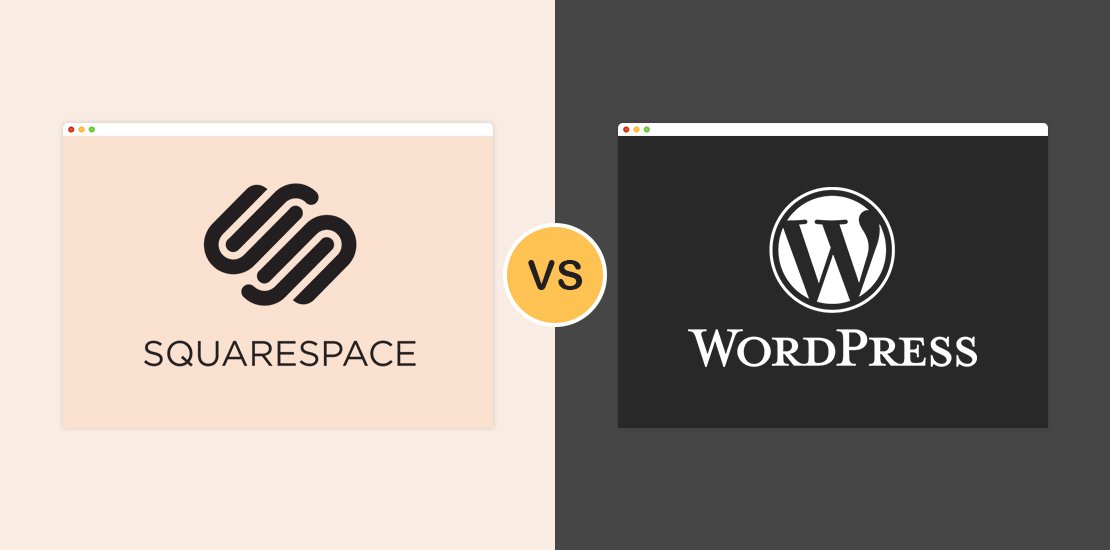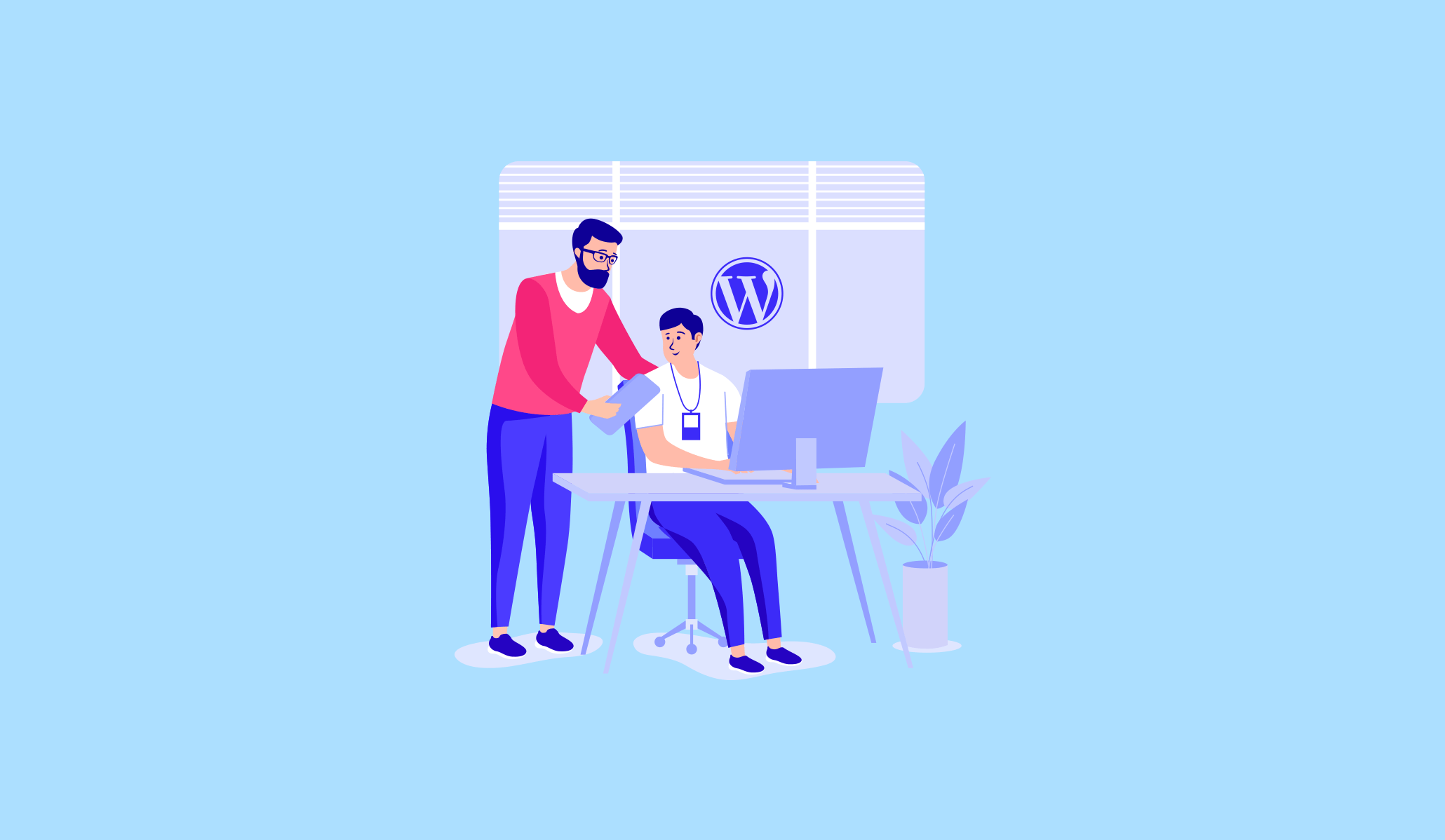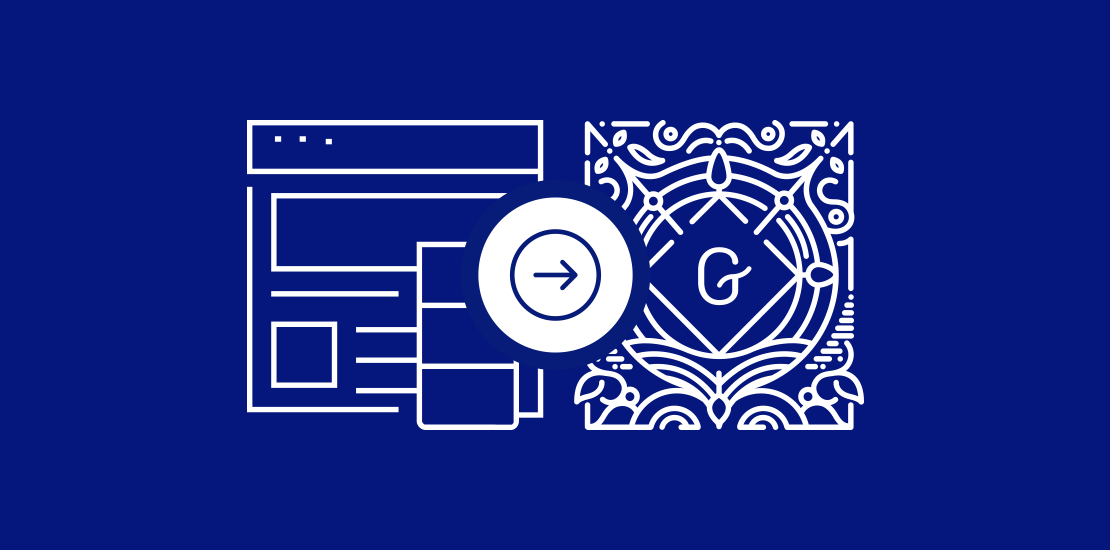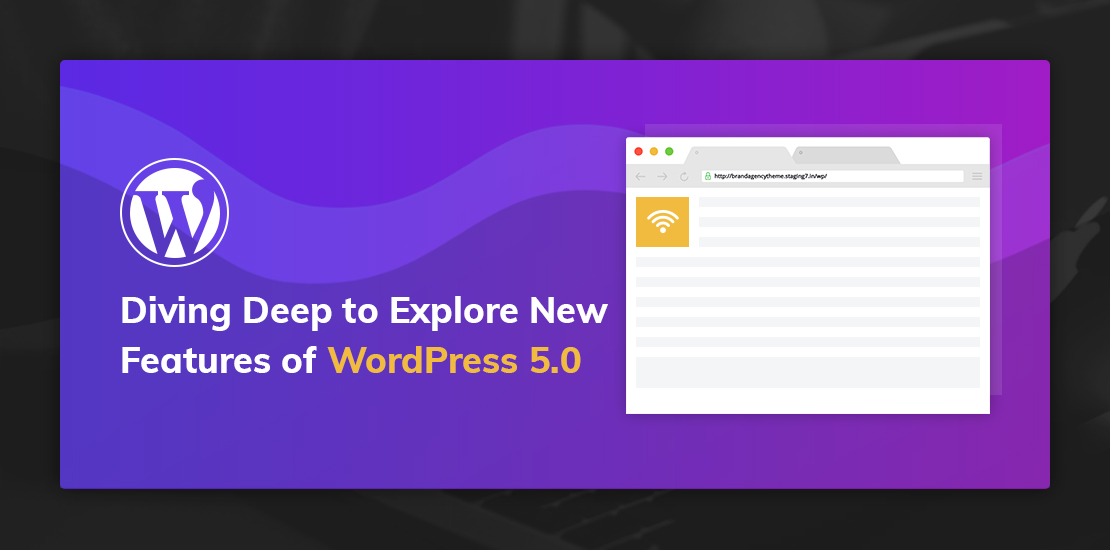There are many content management systems available nowadays which can help you create beautiful websites. Squarespace and WordPress are the popular CMS platforms among those varied options available in the market. Both have the potential to meet the growing demands of the online market. But which one is better of the two?
In this blog post, we are going to cover what these two popular CMS platforms have to offer to their users, their pros and cons, etc. This would help you decide which website builder/CMS platforms suit your unique needs.
Though each one has its own strengths and weakness, yet understanding them and how they will affect your decision-making process is very crucial in any business process.
1. Easy to use and learn
Most of the beginners are not acquainted with the coding languages such as HTML, CSS, etc. They want their work done in minimum time with the easy to use options. Let us explore how WordPress and Squarespace keep up the momentum in this category.
WordPress
- WordPress provides its users with a lot of options to choose from. It can be used by users of all levels. Starting from blogging to an enterprise-level website – all can be easily built using WordPress. It is very easy to use with slight learning required by the beginners like WordPress Terminologies, common concepts of posts & pages, categories & tags, themes & plugins and the difference between those.
- The default WordPress is really easy and with the introduction of Gutenberg, building websites has become really simple. There are blocks that make working with WordPress simpler and easy to understand. Blocks allow the users to add images, videos, audio in an extremely easy manner. Most of the users easily get adapted to all the terminologies of WordPress.
SquareSpace
- SquareSpace comes with a limited number of choices which makes it easy and simple to use. Even the beginners can start and quickly write the content and publish it.
- The addition of images, videos and audio files is much easier than WordPress with the help of drag and drop content editor. It also allows you to customize the templates and pages using a visual editor. But the limited options available don’t allow the users to customize effectively.
2. Enhanced Cost-effectiveness
Cost-effectiveness is very important in making a business decision. Let us explore the pricing plans of WordPress and SquareSpace.
WordPress
- It is open-source software that is licensed under GNU GPL. It is free to download and use, alter and update according to the personal requirement. Building any website using WordPress, one would require a web hosting provider. One can choose from a shared hosting plan, a virtual private server or even a dedicated server. Shared hosting plans work for most of the small-sized websites – be it personal or business.
- The price of hosting and domain name may vary depending on the type of hosting server you go with. It depends on the individual about the number and type of resources that are required by the website and the amount that could be spent on that.
- One of the reasons for the popularity of WordPress is that the overall costs of building a website using WordPress are very low. Well, one can easily change the hosting plan as the site and the business grows. This implies that website owners have to pay only for the resources that are being used by them.
SquareSpace
- The personal plan starts from $12 per month and is affordable. But it comes with limited options such as one can add only two contributors to the website, limited customization options with CSS and JavaScript. The professional plan which costs $18 per month allows one to create unlimited pages, galleries, blogs, storage and can have unlimited contributors. Also, the professional plan gives an option of SSL security, 24/7 security, sell unlimited products on eCommerce websites, accept donations easily, etc.
- Here again, WordPress stands ahead when compared with SquareSpace based on the flexibility of plans. Further, the cost depends on the resources that are in use, and the WordPress site can be used in any required way.
3. Ease of designing and adding features
It is customary that when your business grows, your website will also.
WordPress
- WordPress is open-source and extensible with innumerous free and paid plugins that can be used on any site to add new features. One can easily create any type of website using the vivid range of plugins provided by WordPress.
- Also, there are plenty of free and paid themes available that can be easily installed on the website. Themes are responsible for the appearance of the website. These are available for almost every kind of industry, business or any other category of website that has to be built. Installation of WordPress theme or plugin is really simple and there are innumerous documentation and support forums available for the themes and plugins.
SquareSpace
- There is a limited number of templates available in SquareSpace and those can be changed with only site customizer features with only a few feature options to choose from. You can install plugins to extend the functionality of the website.
- However, SquareSpace offers integration options with selected services. But the options are again very few and limited.
4. Ecommerce Options
The growing trend of online shopping has given rise to more and more eCommerce websites.
WordPress
- There are a lot of options available with WordPress that allows easy integration of any payment processor or platform. Also, there are many WordPress plugins that allow integration of PayPal, Google Checkout, Stripe, Skrill and even Bitcoin.
- The eCommerce plugins available can turn any website into an online store within no time. The countless options of WordPress themes allow the website owners to design their website specifically for the eCommerce industry. There are tools available that can manage affiliate tracking and add links to the website.
- Also, there is no limitation on the number of products that can be added to the website.
SquareSpace
- There is a limitation while deploying eCommerce options using SquareSpace, like for payment option they provide Stripe, which is not available in all the countries across the globe. There is no other payment option available restricting the ability to accept payments from a global audience.
- For any budding business, initiating with the limited features is not so good choice. There is also a limit on the number of products to be sold in professional and personal plans. Let’s say that the number of products to be sold is only 40, but still, the website owner has to buy a professional plan. Well, the yearly cost of hosting a site with just 40 products will be way higher than the shared hosting plan of WordPress.
- Talking about third-party services, there are very few external services that can be integrated with SquareSpace.
5. Data Portability
- The migration of data from one platform to another can be referred to as data portability. If the website owners are not happy with the services provided by their current service provider, then they can change their service provider whenever they want.
WordPress
- WordPress provides tools that help in exporting data including images and other content in a simple manner. It facilitates the users with a backup option for the themes and plugins along with the database. In case anyone needs to change the CMS or the web host, the migration can be easily done.
Squarespace
- There are limited options available with an export feature of Squarespace. Only certain parts of the content can be exported in an XML file, which might include pages, images, and blog pages.
Conclusion:
WordPress is far better than Squarespace, but depending on the individuals’ choice, both the CMS platforms are very popular.
If you have any thoughts regarding the pros and cons of the above two CMS platforms, your thoughts are most welcome in the comments below.