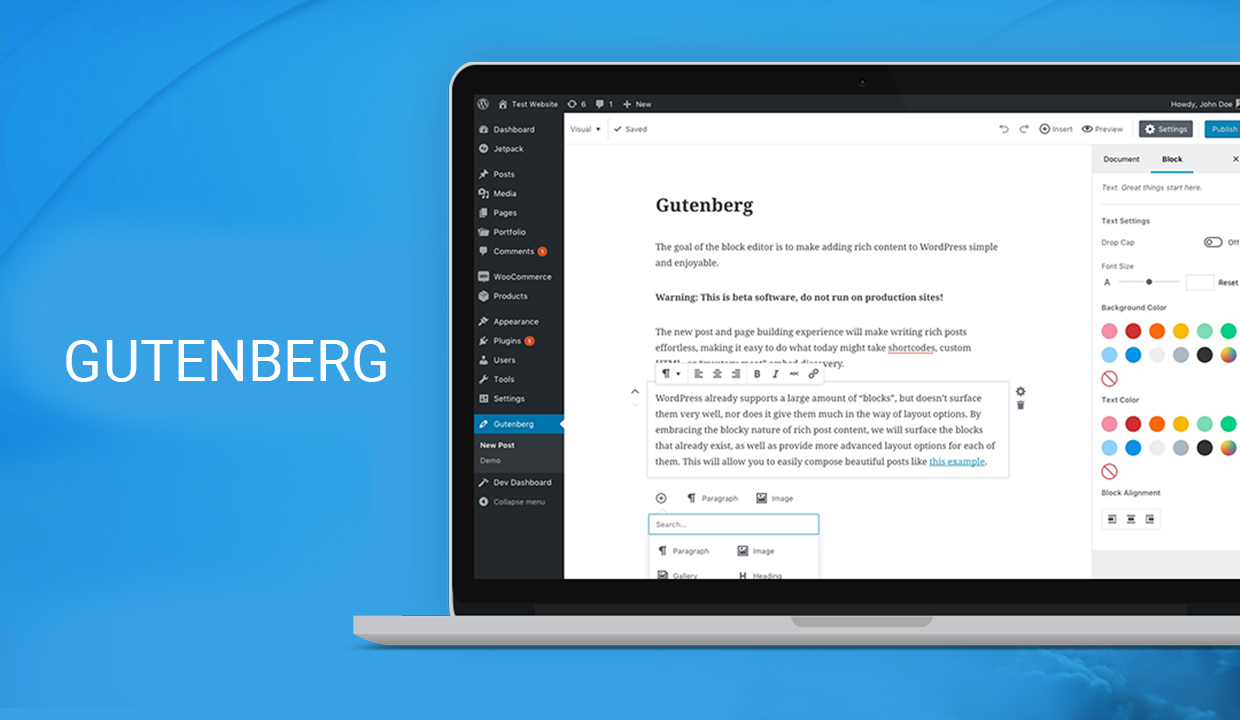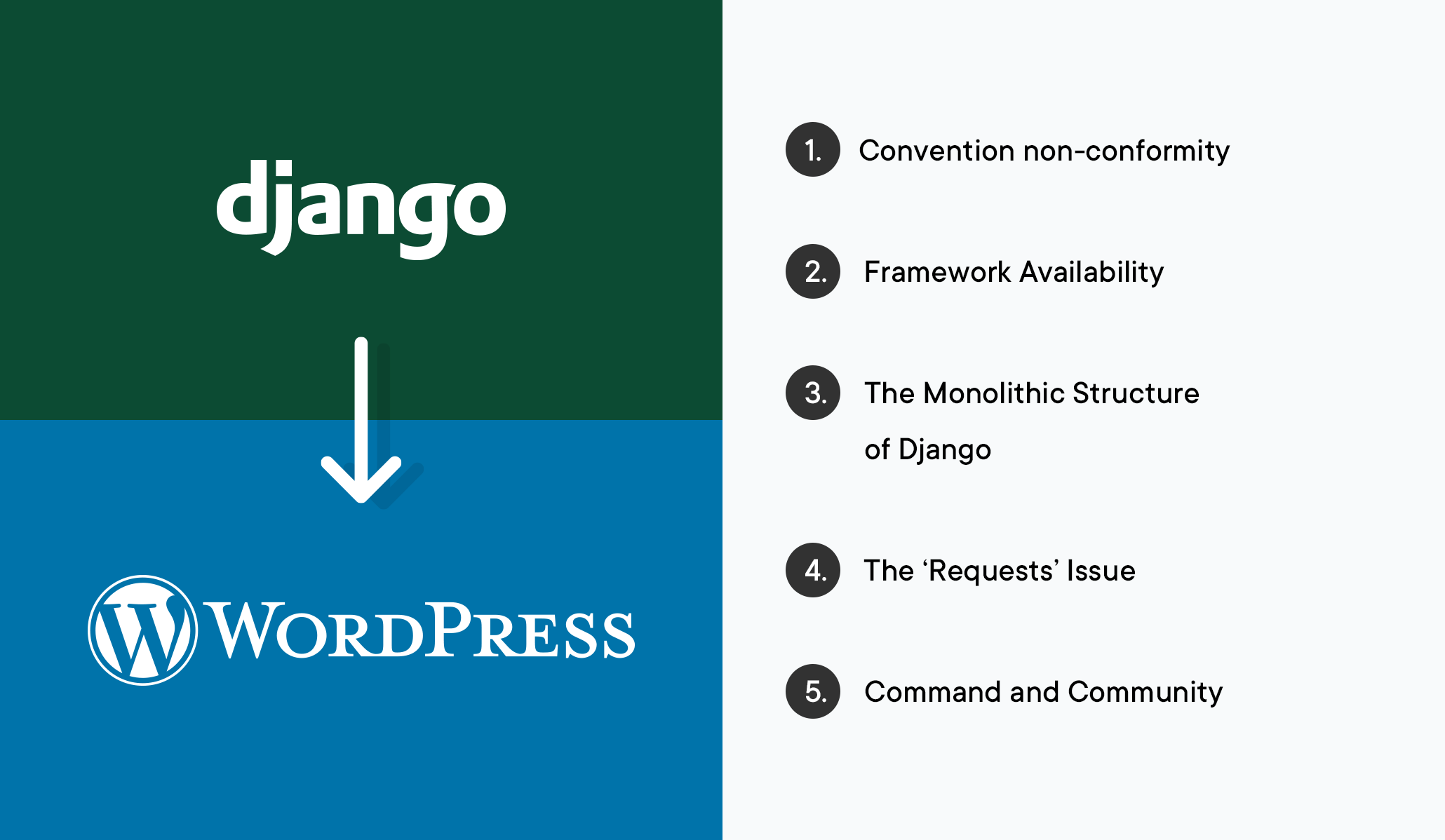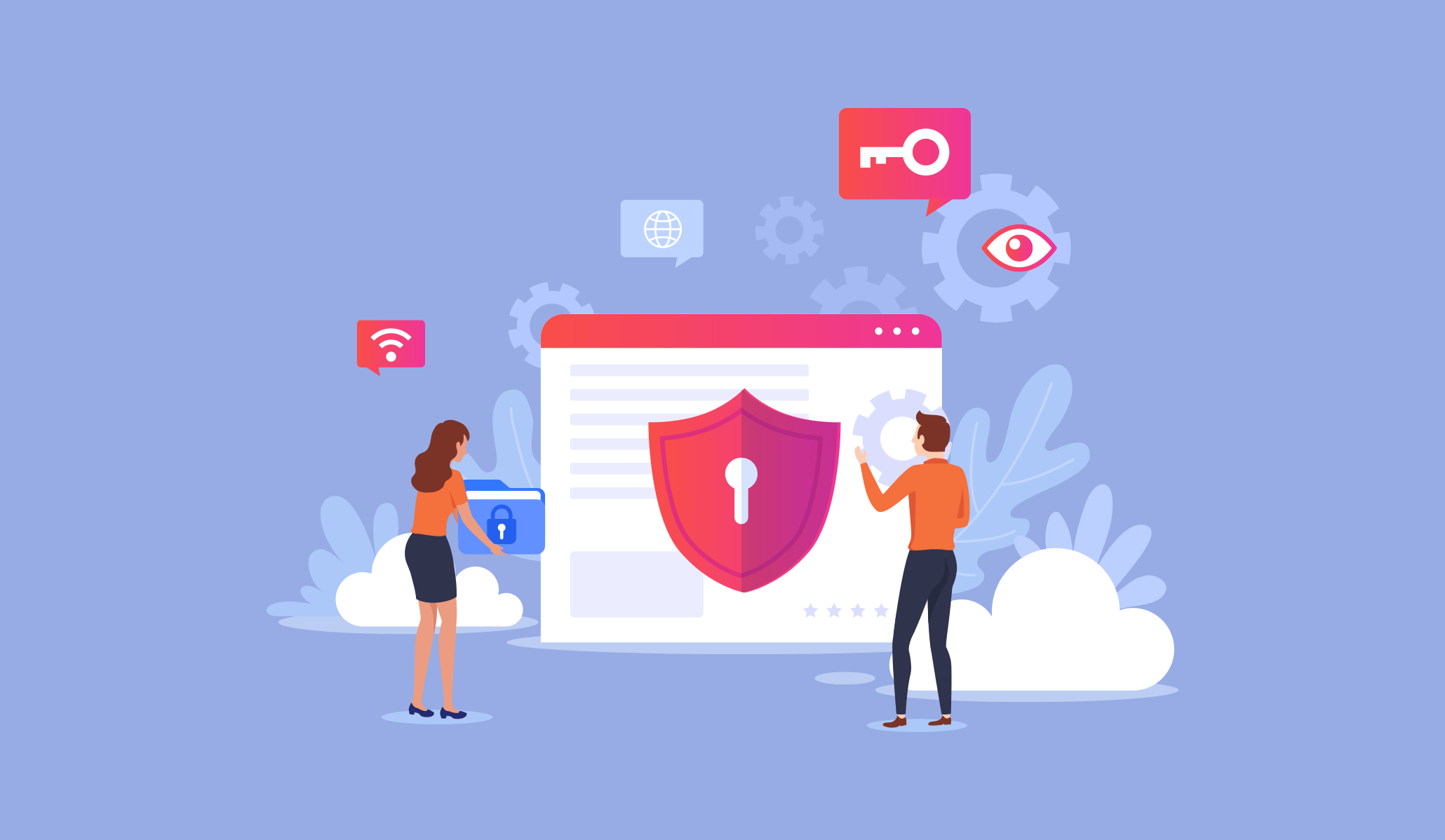Technology is advancing at a very fast pace, frequently unveiling new things. WordPress is the topic that has been at the core of discussions for bloggers, tech geeks, and thinkers among many others. Recently, it has been in the news that soon Gutenberg WordPress editor will be available for everyone as a part of WordPress core. It would be exciting as everyone is looking forward to this new update.
What is WordPress “Gutenberg” update?
It is a new editor that is built especially for WordPress. It is named after Johannes Gutenberg who is the inventor of a printing press with movable type, almost 500 years ago.
At present, the visual editor of WordPress needs us to use shortcodes and HTML, in order to make most of the things work. The objective to incorporate this update is to make WordPress easy to use. Therefore, the concept of “Little Blocks” has been introduced.
At present TinyMCE is the default content editor which will be soon replaced by Gutenberg. With this new update, the content will be incorporated into WordPress blocks from the backend. Also, Gutenberg will automatically add page builder and blocks to the updated WordPress websites.
Matt Mullenweg, the founder, is behind the launch of Gutenberg in WordPress core.
The important thing to be noted here is that, currently, Gutenberg is in its beta and testing phase. And so, it cannot run on the production site as of now. As we wanted to explore more on Gutenberg and to know what the hype is all about, we are writing this post.
Let us begin:
- Presently a plugin
At present, Gutenberg is a plugin that can be downloaded from the WordPress plugin directory. It has approximately 2000 active installs and an overall 25000 downloads. It has received 2.5 out of 5-star rating. It can be installed if the website is updated with WordPress version 4.8. The Gutenberg update is going to be launched along with WordPress 5.0. - Blocks and Embeds
The new update of Gutenberg will give the option of numerous blocks; which can be used to have a hassle-free experience of WordPress. The documentation would become quite less; which would save time by simplifying the use of WordPress. Also, it has made development smooth and easy. Jotted below are the blocks and embed with the help of which we would be able to customize the content and its layout:
Source: ithemes.com
The embed option to be provided by Gutenberg would be easy and user-friendly. Any kind of media content, be it YouTube, Twitter, Slideshare, Flickr, Reddit, all can be easily embedded in the blocks. Previously also, it could be embedded in the post, but many found it hard as there was no such direct mention in the visual editor.
Source: ithemes.com
- Making WordPress intuitive interface like Wix and Squarespace
Wix and Squarespace provide website templates and mobile interface editor, among many other easy to use features. While using these two platforms, one doesn’t have to learn any shortcodes, widgets, etc. like we have to do using WordPress. At present, while using WordPress, one has to learn a lot of concepts like shortcodes, widgets, TinyMCE among many other things. Most of the people wanted shortcodes, widgets, etc. to be used with all the attributes of WordPress; but they are available to be used individually with the current version of WordPress. Now, with the new update, WordPress users have to learn only about the blocks. For instance, if a user learns about the paragraph block, he/she has to learn only about that block. The paragraph block could be included in a post, sidebar, page or any other thing and it will be the same in all of them. If a new plugin is introduced, the blocks will work with that too, without any need for further changes. - Block information to be stored using HTML comments
With the new update of Gutenberg, WordPress will now store information in the HTML comments. Those comments could be seen only at the back end and not be seen live. Currently, the user interface of Gutenberg focuses on the layout of the content and not on creation. - Anytime Disable Gutenberg without hampering the Website
Generally, it is seen if you uninstall any plugin or remove any element of the website, the design gets hampered or the content gets lost. But, with the introduction of Gutenberg, HTML comments are saved in content. Hence, one can reactivate Gutenberg without losing already arranged blocks. Moreover, at present HTML code appear in the page source, but with the new update in WordPress, HTML code would be saved as comments. And so, it wouldn’t appear in page source. - Write BLOCKS in your way
Developers would have the option of customizing the blocks their own way. Also, the option of copy-paste is incorporated very efficiently in the new update. Previous options of copy-paste were little messy which has now been built really well with the new update. The content output of Gutenberg blocks uses HTML5 tags like section and figure. This will help to future proof the content that is being created in WordPress Gutenberg.
Gutenberg on Mobile:
The editor works really well on mobile. For instance, if one has to add a paragraph before publishing the post, it can be done very easily with the help of Gutenberg even on a mobile phone.
Conclusion:
So far, exploring Gutenberg is quite satisfying and the options available in the update would make the use of WordPress really simple.
Publishing any post on WordPress would be as easy as pie.
Hope this post has given you a little understanding about the upcoming update. We will be exploring more about Gutenberg in our next blog post. Till then stay tuned.
Your views are welcomed in the comments below.